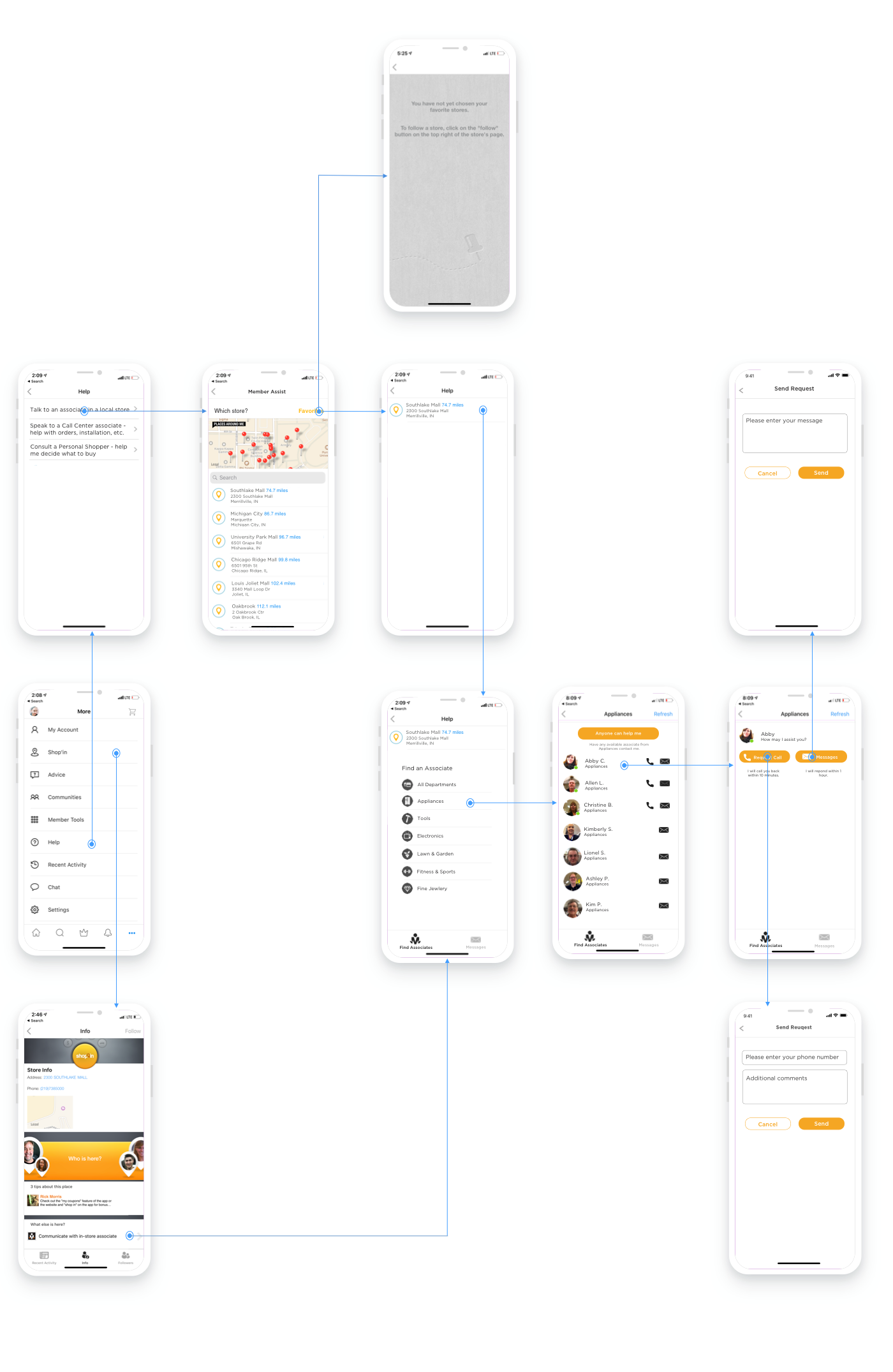Featured in

Each year call center receives 6.1 M calls from customers requesting answers only store associates at the local store can answer. 1.7 M calls of the 6.1M got redirected to local stores. To provide better customer service and reduce unnecessary calls to call center. I designed member assist app to allow customers to talk directly to store associates.

1 PM, 5 Dev, 2 QA, 1 UI , 1 UX
Before I join, engineer team developed a minimal viable product (MVP) to get funding approval without designer oversight. I was brought onboard to redesign the apps and create the UX process for the team.
To redesign the customer and associate-facing apps we started two-week design sprint.
Day 1: Understanding the problem
Findings: We found out that 1.6 M calls redirected to the stores and mainly requesting answers for product detail, warranty, installment payment option, installation issues, and return policy.
How we did it: I worked with the product owner and spent our first-day reviewing call center logs and online customer feedback on store related feedback and complains. We collaborated with profile team and customer analytics team to retrieve the data. We decided to take Net Promoter Score(NPS) and annual redirect call volume as our Key Performance Indicator(KPI). We use SQL to query profile and call center database. We then analyze the qualitative data analysis, text-based data analysis using SPSS to get critical concepts of customer pain points. We also reviewed the initial project proposal to understand further the problem we try to solve.
Day 2: Store visits, observation, non-directed interview, mental modal creation
Findings
1. The hectic, mobile environment. Our Associates work in a busy, challenging environment. Part of the usability consideration for this app will be the idea that an Associate might not have the App open, may not even have their iPad with them when a customer desires to connect. We need to handle this use case gracefully.
2. Customer may not start using our product just because we built the tool. Customers will only sue our app to request help if: They have a smartphone > know about the app > willing to install it > it's crazy-simple to understand > using it helps them ( much ) more than just going to the store or calling would, in less time.
3. Handoff is unlikely. From observations and interviews, it seems that it would be improbable and time consuming for an Associate to hand-off a customer to another Associate using this flow. If the customer needed help the Associate could not provide, the Associate is very much likely to ask an Associate on duty at the moment or call a manager, while the customer was on the line.
4. Messaging other associates unlikely. For the same reasons as above, it seems that not only would messaging another associate be unlikely, but there are already apps covering this, as well as other ways for associates to chat ( Pebble ).
5. People will still call us. We need to consider present customer behavior. For example, we need to allow customers to call stores or call center; we need to accept what is happening today and try to create a smooth experience for customer activation and conversion. Changing present behavior will take time, and expecting people to use an app instead of doing things how they do today just because an app is available is wishful thinking, and will lead to heartache. Today if a call to the stores does not get answered by a store associate, we redirect the request to call center. It results in a staggering amount of calls a CCN associate cannot resolve.
6. Work on Asynchronous/call solution first.
Chat is a fallback, and an unlikely choice for the kinds of questions we’re considering solving for with this app. Emphasis should be on customers getting employees to call them, or leaving messages for offline associates.
How we did it: We visited three stores to observe how customer interact with store associates. At each store, I performed non-directed interviews with customers and store associates. Through the discussions I seek to know how store associates respond to customer call requests, how customers call back to a store to request answers, and under what condition will customer use our app. With these non-direct interviews, I was able to form mental models of customers and associates when finishing a call request to a store.
Day 3: Create user-personas, user scenarios, use cases, and storyboards
Deliverable example:
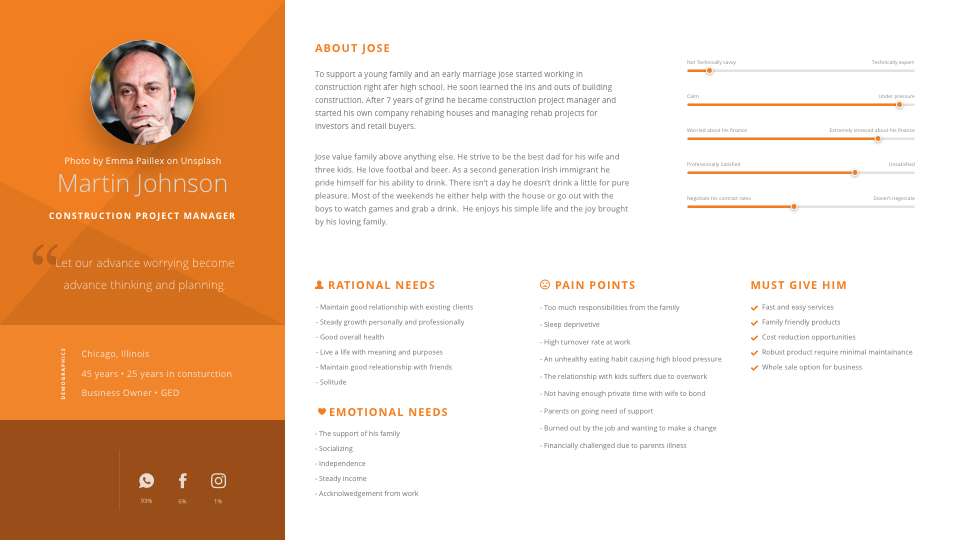
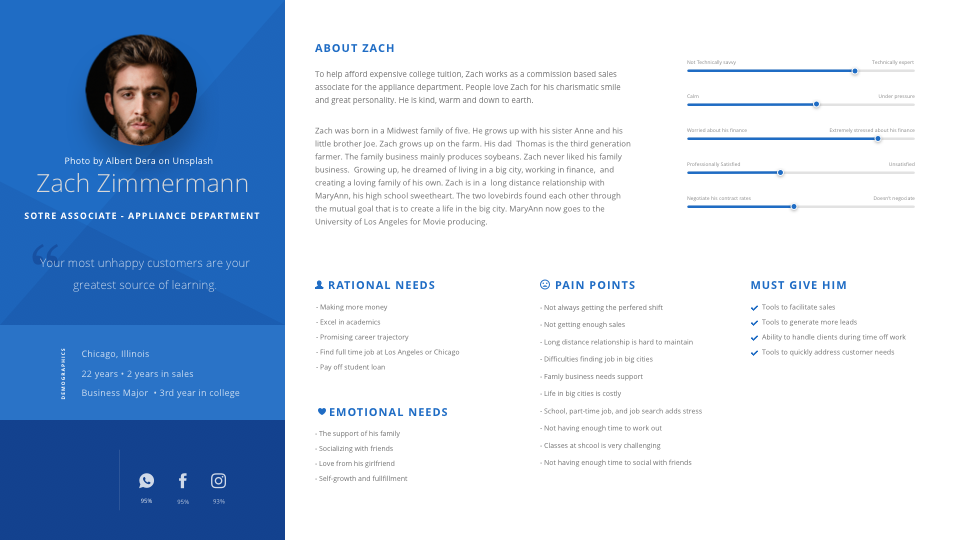
How I did it: I worked with product manager to brainstorm user persona, user scenarios, and use cases. Product manager documented use cases and user scenarios. I created user persona and storyboards with Sketch.
Day 4: Perform competitive analysis
Findings:
1. Instant call back service not available. The service provided by most service companies are not time bond. The best that is available among all analyzed companies is a 30-minute callback window to hold the waiting spot for an existing call to the call center. Majority of the service companies provide morning or afternoon window to call back to a customer. If we would like to wow our customer and beat our competitors, we can provide a faster service potentially 15min callback window as the service SAL.
2. We can advertise our app service via call center voice waiting guideline to redirect call center traffic to our app.
3. No access to SHC membership-specific info Our system login does not provide access to features or info such as contained in Oder Center, though all SYWR information will be available for access. Most retailers on the hand could retrieve past order information if you logged in.
How I did it: I compared the call back service from 25 companies that comprises 13 direct competitors including Walmart, Target, Kohl's, J.C. Penney, Macy's, The Home Depot, Lowe's, Best Buy, Amazon, Menards, Nordstrom, Firestone, AjMadiso, 6 indirect competitors Walgreens, CVS, Etsy, Crate and Barrel, Wayfair, Zappos, and 6 service based businesses from different industries uber, Quicken Loan, Vodafone, Medical Board of California, Gay Lawyers, Royal Caribbean.
Day 5: Create user flow map
Deliverable example:
How I did it: I brainstormed user flow map with product manager and engineers. We first draw out the flow on the whiteboard. I then created the user flow map with Axure.
Day 6: Customer interviews, user tests, and map out user journey-map
Deliverable example: User Journey-map
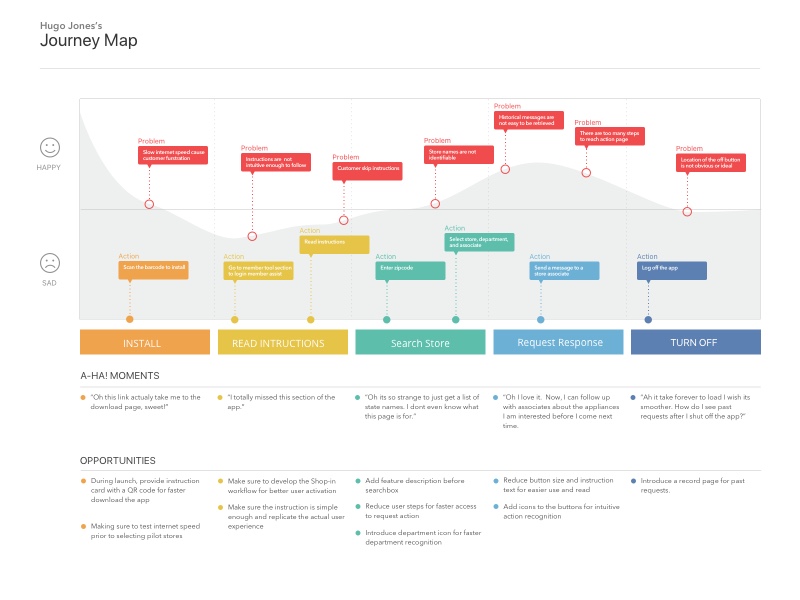
How we did it: I recruited three customers to test the first MVP to find out user problems with the MVP. This time we prepared a structured user test with a list of tasks and questions that are pre-planned. I asked users to speak their mind and describe what they see. I also made sure users speak their mind while completing each task to see how they respond to the design.
Day 7: Concepting and reviewing with engineering team for feasibility
Deliverable example: Low fidelity prototypes
How I did it: I created a low fidelity prototype and tested with three users to finalize the design.
Day 8: Visual exploration and create assets library
Deliverable example:
How I did it: I created multiple versions for each user story using Sketch.
Day 9: Finalize design solution
Deliverable example: High Fidelity Prototype